
TEaaS as a Web Interface
Auto screen generation, provides TEaaS with a rapid deployment option. By allowing TEaaS to dynamically generate a web screen, most applications can be moved to the web with little effort. Individual screens may be customized as time and need dictates. The three views of a OS2200 application are shown below.
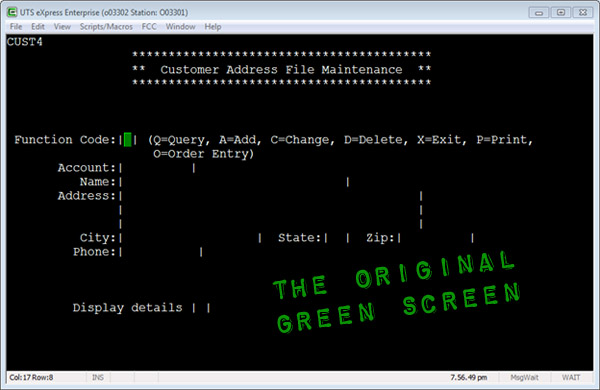
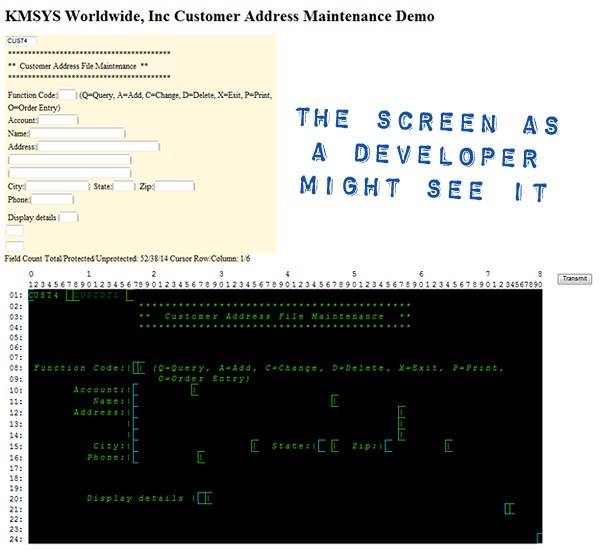 TEaaS offers significant design aids in the green screen debug
window shown above. The start of each field is indicated with a
blue [ or a
green [ to indicate the
start of field. Writeable fields are indicated by
blue while readonly fields are indicated
by green. Hidden text is shown in the
lighter green (e.g., CUSTDTL) and
readonly text is in italics.
In addition, tool tips appear to indicate row, column, field number
and alpha/numeric status of a character position as the mouse
hovers.
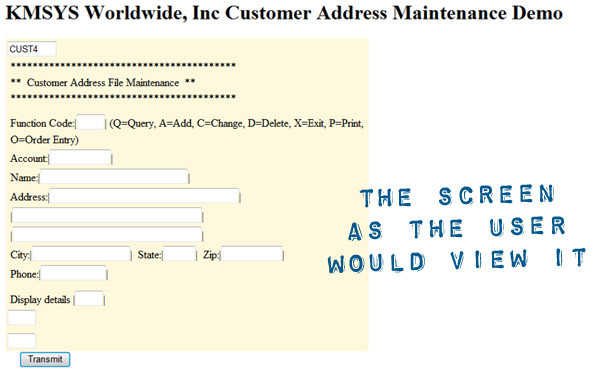 The screen, shown in the yellow background, is the result of
dynamic HTML forms generation by the TEaaS web control. All the
developer has to add is a page heading, any necessary instructions
and an Enter or Transmit button. The user may click or tab between
fields.
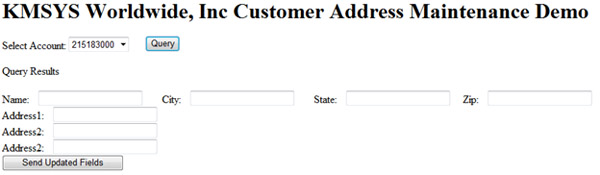 The customized screen above is a convenient interface to the
Query and Change functions of the original screen.
Read More...
|

