Host Gateway Server Technical
Information
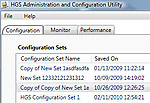 New and Improved
Features in HGS 3.0 New and Improved
Features in HGS 3.0
- Improved configuration capabilities
-
All configuration and administration actions may be
performed from a single server or workstation.
- Communications configurations may be shared among
multiple servers
- Improved management capabilities
- Improved session monitor display
- New performance charts
- Complete integration with Windows Performance Monitoring
- Allows dynamic updates of communications and diagnostic
configurations
- Modernized
- Updated for current Microsoft operating systems
- Utilizes WPF and WCF
-
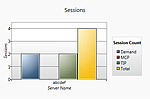 Simplified installation Simplified installation
- Removed dependency on IIS installation
- Single installation package for both 32-bit and 64-bit
systems

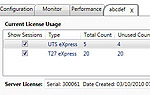 Host Gateway Server has a low total cost of ownership. Utilizing
Microsoft's one-touch deployment methodology for the
administration tools and ClickOnce technology for browser-based
clients, as well as centralized configuration of the client
connectivity options, makes Host Gateway Server simple to
maintain. Host Gateway Server has a low total cost of ownership. Utilizing
Microsoft's one-touch deployment methodology for the
administration tools and ClickOnce technology for browser-based
clients, as well as centralized configuration of the client
connectivity options, makes Host Gateway Server simple to
maintain.

Host Gateway Server has the ability to accept a mixture of
encrypted and non-encrypted connections. This feature allows for
secure connections when required, such as from systems outside
of the enterprise network, and clear text connections when
encryption is not required.

There is no need to go to the server to do configuration because
all configuration actions may be done remotely. Host Gateway
Server offers the same easy-to-configure host connectivity as
found in the eXpress emulators.

|

